Contact us
Get a free marketing consultation for your business
Свяжитесь с нами
Получите бесплатную консультацию от нашего эксперта
تواصل معنا
طور أعمالك معنا
Are you leaving already? Leave a request to find out how to turn your business into a market leader!
It's totally free

هل حقاً ستغادر ؟ اترك طلباً لمعرفة كيفية تحويل عملك إلى شركة رائدة في السوق!
إنه مجاني تماماً
Platforms
Complex marketing
Contact us
Social media
Phone Number
Email
For job search and partnership
Contact us
Social media
Phone Number
Email
For job search and partnership
Our company
Contact us
Social media
Phone Number
Email
For job search and partnership
Our showreel
Contact us
Social media
Phone Number
Email
For job search and partnership
How to Launch Advertising on TikTok Ads - A Step-by-Step Guide
[ BLOG ]
Table of contents of the article
Introduction
TikTok is a service for creating and viewing short videos originating from China. The app was launched in the summer of 2018. It's the fastest-growing social platform in the world and the new global leader in terms of mobile app downloads: TikTok has been downloaded by over 500 million users on Google Play.
Just a year ago, TikTok was considered an app for school children, but current audience data indicates that the platform's users have matured. Representatives of the platform state that a third of its audience are users aged between 18 and 34.
Now, TikTok is not just home to teenage bloggers, but also to "adult" celebrities and major brands. International companies like Huawei, McDonalds, Red Bull, Calvin Klein, and Uber actively promote their brand on the platform.
Just a year ago, TikTok was considered an app for school children, but current audience data indicates that the platform's users have matured. Representatives of the platform state that a third of its audience are users aged between 18 and 34.
Now, TikTok is not just home to teenage bloggers, but also to "adult" celebrities and major brands. International companies like Huawei, McDonalds, Red Bull, Calvin Klein, and Uber actively promote their brand on the platform.
- Campaign Level: Objectives and Analytics
Launching advertising on TikTok is done through the TikTok Ads Manager dashboard. Analogous to other targeted advertising platforms, the very first step when launching a campaign is to select a promotion goal. Currently, TikTok offers seven of them: reach, traffic, , video views, website conversions, lead generation, app promotion, community interaction
The "Reach" objective is used to display the advertisement to the maximum number of unique users. Choose "Traffic" if you need website visits, and for app downloads, select "Mobile App Installs". The "Video Views" objective ensures that users watch your video content to the end, while "Conversions" aim to increase the number of target actions on the website.
Before creating an advertising campaign with the goals "App Installs" or "Conversions", it is necessary to connect the mobile app to the dashboard and install the TikTok pixel on the website. These are crucial steps that will assist in further ad optimization.
The "Reach" objective is used to display the advertisement to the maximum number of unique users. Choose "Traffic" if you need website visits, and for app downloads, select "Mobile App Installs". The "Video Views" objective ensures that users watch your video content to the end, while "Conversions" aim to increase the number of target actions on the website.
Before creating an advertising campaign with the goals "App Installs" or "Conversions", it is necessary to connect the mobile app to the dashboard and install the TikTok pixel on the website. These are crucial steps that will assist in further ad optimization.
2. Connecting a Mobile App to TikTok Ads
- Set up TikTok integration with app analytics services (such as Appsflyer, AppMetrika, and others).
- In TikTok Ads, navigate to the "Assets" tab and then to "Event".
- Next, go to "App Event" and then "Manage".
- Click on "Create New App".
- Enter the app store links, separately for the AppStore and GooglePlay.
- Select the app analytics service you use from those supported by TikTok.
- Insert the link generated by the mobile attribution platform.
- Choose the events you need to track.
After this, you'll see the connected apps and an event-trigger chart. Initially, the charts will be empty, but this is only at the start. After this step, you can set up the campaign.
3. Installing the TikTok Ads Pixel on Your Website
- Navigate to the "Assets" tab, and then to "Event".
- Proceed to "Website Pixel", then "Manage", and finally "Create Pixel".
- Name your pixel and select the installation type: manual or via a partner. For manual installation, you can use the standard mode or developer mode. The latter allows you to set custom event rules.
- Copy the code and paste it into the top section of the header on all pages of your website.
- If you're using integration with a partner, select the appropriate one (such as Shopify or Google Tag Manager) and follow the partner's instructions.
- After pixel installation, you'll need to create events - targeted actions to track on the site. Choose an event set that matches your business. Assign a name, value, and currency to each event.
After setup, you will see an event-trigger chart, similar to the one for mobile apps. To verify the setup's accuracy, consider installing the Google Chrome extension named TikTok Pixel Helper. With this tool, you can ensure that the pixel is installed on the site and that the necessary events are triggering. The final step of the initial campaign setup phase is to name your campaign and set a budget limit. The name should convey key information that helps you easily navigate within the dashboard and differentiate one campaign from another. For instance, it could reflect the ad's objective, audience characteristics, or operating system.
4. Ad Group Level: All Essential Settings
Settings at this level partially depend on the goal of the advertising campaign, but generally, here we'll set placement locations, target audience targeting, budget, and bid.
5. Choosing Placement Locations
Choosing Placement Locations Advertisement display locations can be chosen automatically or manually:
If you use analytics services to track conversions, choose creatives for display yourself. This way, you can timely disable ineffective ads, otherwise, the entire budget might be spent on a combination that's only effective according to the platform.
- TikTok itself.
- The social network for Indians, Hello.
- Pangle - a global network of premium publishers, available in some countries where TikTok estimates an audience of 55-67 million users.
- News feed applications like Top Buzz, Buzz Video, News Republic, and others.
If you use analytics services to track conversions, choose creatives for display yourself. This way, you can timely disable ineffective ads, otherwise, the entire budget might be spent on a combination that's only effective according to the platform.
6. Setting up Targeting
The process of selecting a target audience is pretty standard, similar to other social media advertising dashboards.
You can set up a custom audience based on a list of clients, site visitors, app users, or those who interacted with your TikTok advertisement, and create look-alikes from there. This custom audience can also be excluded from targeting. It's worth noting that custom audiences will be available at least 30 days after the advertisement display.
Next, set up socio-demographic settings: country, gender, age, and language of the target audience.
You can set up a custom audience based on a list of clients, site visitors, app users, or those who interacted with your TikTok advertisement, and create look-alikes from there. This custom audience can also be excluded from targeting. It's worth noting that custom audiences will be available at least 30 days after the advertisement display.
Next, set up socio-demographic settings: country, gender, age, and language of the target audience.
Further narrowing of the audience can be done based on interests and behaviors.
Currently, TikTok advertising dashboard offers 15 interest groups, which are broken down into more specific interests. User behavior is determined depending on the content they interact with on TikTok. Note that only content in English and Japanese is considered. In the settings, you can select the type and period of interaction (full view, like, comment, repost within 7 or 15 days) with videos from a particular category. There are many more categories than interests.
For instance, the "Lifestyle" interest includes the "Food" interest, which in turn is broken down into categories like "Food and Cooking", "Mukbang and Tasting", and "Beverages and Their Preparation".
If you're promoting a mobile app, targeting can be limited by the operating system, OS version, connection type, mobile carrier, and the price of the user's mobile device.
Currently, TikTok advertising dashboard offers 15 interest groups, which are broken down into more specific interests. User behavior is determined depending on the content they interact with on TikTok. Note that only content in English and Japanese is considered. In the settings, you can select the type and period of interaction (full view, like, comment, repost within 7 or 15 days) with videos from a particular category. There are many more categories than interests.
For instance, the "Lifestyle" interest includes the "Food" interest, which in turn is broken down into categories like "Food and Cooking", "Mukbang and Tasting", and "Beverages and Their Preparation".
If you're promoting a mobile app, targeting can be limited by the operating system, OS version, connection type, mobile carrier, and the price of the user's mobile device.
7. Budget
This is one of the more challenging settings, especially when launching on the platform for the first time. It feels like "taking a shot in the dark," but let's try to figure it out. Set the duration – the display period – for the ad group (the "Schedule" parameter in the ad dashboard). The budget can be set daily or for the entire duration. Bear in mind: the budget in TikTok is set in dollars, and the dashboard's values don't include VAT. There's a budget constraint - you must spend at least $20 per day on one audience segment. This limitation can be bypassed by using a low bid - the system will have to cut the campaign's reach, and you will spend less. Limit the ad display time to increase the CR. If offices and delivery services aren't operational at night, there's no sense in displaying ads during this time. This way, you won't waste your budget on those who can't call or immediately receive their order.
8. Optimization and Bids
If the campaign's goal is "Reach," then optimize based on the frequency of displays per user. We recommend showing the video 3-4 times every seven days to avoid annoying potential customers. For other goals, there are different metrics: the duration of the video view for "Video Views" goal, installations or in-app events when working with mobile apps, and site conversions. There are two ways to set bids: automatic and manual. The former - auto-strategy - the system will set the bid in the auction to achieve results at the lowest cost. Interestingly, when setting the bid yourself, TikTok still suggests its price. Be cautious – algorithms aren't perfect yet, and the real cost of conversions may differ from the suggested bid. For instance, we promoted a large online store's mobile app. We needed installations no more expensive than 2 dollars, but TikTok suggested 1,5 dollars - this was acceptable to us. However, when we set this value, the campaigns didn't spend any money at all. We had to raise the bids, and in some segments, they reached up to 3 dollars per installation. Ultimately, the actual installation cost for some segments was even higher - 5 dollars. If you're unsure about which bid to set, start with the desired cost of the target action, gradually increasing the bid if the ad doesn't get views. We recommend testing different strategies to achieve a sufficient number of target actions at an acceptable price.
9. Ad Level: Creating Creatives
The final stage is working with the ad visuals. Currently, two formats are available: single video and banner. Based on our experience, it's better to avoid the latter format on TikTok (they are less effective, and users come to the app for video content), and videos need to be well thought out. Aim to produce a genuinely native, unobtrusive video, taking into account TikTok trends, while simultaneously showcasing your product and motivating the user to take the desired action. For instance, show an apartment before and after renovation if you're selling furniture, or let someone humorously share the advantages of your service. If you don't have the means to edit a video, you can create one on the platform itself. Just click "Create," select a template, your images, and music. Voila! You're a Tiktok.
Don't forget to name your advertisement in a way that allows you to easily track its efficiency later: note the key points of the video content or the main characters. When creating a video, remember that a third of the clip will overlap with the ad text. It's better to move any subtitles upwards (if present), use a monotone background for the text, contrasting color letters, and avoid extra inscriptions. More details can be found in the platform's recommendations. Move on to the main text. Enter the brand name on behalf of which you're launching the promotion (up to 40 characters). Write a concise main text of up to 100 characters, considering that by default, it won't all be displayed. Next, select the Call-to-action, enter the landing page link, and add a profile image. If you have an app, the last two points will be automatically populated. That's it - your TikTok advertisement is ready to launch!
TikTok Ads is constantly evolving: every month, the settings become more precise, and the dashboard more user-friendly. Currently, TikTok is the ideal platform for media advertising, as the CPM and cost per click are more affordable than in other social networks, with quite high click-through rates. We compared the results of targeted advertising on two platforms for a single e-commerce brand: TikTok and Facebook. The goals were identical everywhere. In January 2023, TikTok advertising had the highest CTR and the lowest cost per click.
We advise testing advertising on TikTok for everyone who has customers aged 18 to 34, a mass-market product, and the ability to regularly produce high-quality video content.
We advise testing advertising on TikTok for everyone who has customers aged 18 to 34, a mass-market product, and the ability to regularly produce high-quality video content.
FAQs: Frequently Asked Questions about TikTok ads?
Typically, the approval process takes 24-48 hours. However, during peak times, it might take a bit longer.
Absolutely! TikTok offers robust targeting options, including age, gender, location, and even interests.
Yes, TikTok usually has a minimum daily budget requirement, which can vary based on the ad type and region.
TikTok's Ads Manager provides real-time analytics. Monitor your key metrics and adjust your targeting, budget, or content accordingly.
Yes, TikTok allows you to retarget users who've interacted with your ads or visited your website, increasing chances of conversion.
TikTok has stringent verification processes for influencers. Moreover, the platform's transparent analytics ensures brands can gauge influencer performance effectively.
Services
Cases base
Our company
Blog
Platforms
Instagram Ads
Facebook Ads
Google Ads
TikTok Ads
LinkedIn Ads
Email Marketing
Yandex Direct
Complex marketing
All services
Digital Marketing
Website development
Advertising services in Dubai
Advertising services in Abu Dhabi
Social Media Marketing
Real estate
Real estate development marketing
Video production
B2B marketing
Personal branding
Restaurant marketing
Beauty marketing
Healthcare marketing
Instagram Ads
Facebook Ads
Google Ads
TikTok Ads
LinkedIn Ads
Email Marketing
Yandex Direct
Complex marketing
All services
Digital Marketing
Website development
Advertising services in Dubai
Advertising services in Abu Dhabi
Social Media Marketing
Real estate
Real estate development marketing
Video production
B2B marketing
Personal branding
Restaurant marketing
Beauty marketing
Healthcare marketing
Social media
Phone Number
Email
For job search and partnership
Copyright 2025 WGG Marketing Management LLC.
All Rights Reserved.
All Rights Reserved.
Address
Get in touch
Stay with us

Our Achievements