Contact us
Get a free marketing consultation for your business
Свяжитесь с нами
Получите бесплатную консультацию от нашего эксперта
تواصل معنا
طور أعمالك معنا
Are you leaving already? Leave a request to find out how to turn your business into a market leader!
It's totally free

هل حقاً ستغادر ؟ اترك طلباً لمعرفة كيفية تحويل عملك إلى شركة رائدة في السوق!
إنه مجاني تماماً
Platforms
Complex marketing
Contact us
Social media
Phone Number
Email
For job search and partnership
Contact us
Social media
Phone Number
Email
For job search and partnership
Our company
Contact us
Social media
Phone Number
Email
For job search and partnership
Our showreel
Contact us
Social media
Phone Number
Email
For job search and partnership
19 indicators for evaluating the effectiveness of advertising
[ BLOG ]
Table of contents of the article
How to evaluate performance, media, and video advertising, as well as what to consider when analyzing placements, will be discussed in this material.
When analyzing the effectiveness of online advertising, the specialist's task is to understand the results produced by the placement, whether the advertising expenses were justified, and which formats performed the best. This will make campaigns more effective. In this material, you will find 19 primary indicators to help assess the performance of performance, media, and video advertising.
Media advertising aims to build knowledge about a brand and its product. Primarily, these are image campaigns, not directed towards direct sales, out towards introducing the product and promoting its advantages. Performance advertising converts this knowledge into leads, conversions, and sales – providing an opportunity to evaluate the effectiveness of interactions with the audience.
When analyzing the effectiveness of online advertising, the specialist's task is to understand the results produced by the placement, whether the advertising expenses were justified, and which formats performed the best. This will make campaigns more effective. In this material, you will find 19 primary indicators to help assess the performance of performance, media, and video advertising.
Media advertising aims to build knowledge about a brand and its product. Primarily, these are image campaigns, not directed towards direct sales, out towards introducing the product and promoting its advantages. Performance advertising converts this knowledge into leads, conversions, and sales – providing an opportunity to evaluate the effectiveness of interactions with the audience.
Impressions
This metric allows us to determine how many times an advertisement was displayed to users. The parameter records each appearance of the advertisement on a website or in an app. For which advertising the indicator is used: performance, media, and video advertising.
Where it is displayed: in the statistics of advertising accounts.
Media advertising impressions and video ads in Google Ads and Facebook are accounted for according to the standards of the audience company Media Rating Council. A banner display with COM payment is counted if at least 50% of its area continuously remains in the user's visibility zone for one second. Video ad impressions are counted if the advertisement continuously remains in the visibility gone for two seconds. Impressions from the foundation of the CPM (Cost Per Millennium) advertising model, where the advertiser pays for a thousand displays. This advertising model is used for image promotion and for performance campaigns aimed at attracting new users.
Reach
It displays the number of unique users who have seen the advertisement. At the launch phase of a campaign, it shows how many users of a social network or service are located in the selected region and can potentially see the advertisement. Before launching the advertisement, the reach helps to understand how many people can see the ads if the advertiser sets targeting for specific areas. After launching, it helps to assess the volume of the audience covered by the campaign. Unlike impressions, which can include multiple views of advertising by the same people, reach accounts for the number of unique users to whom advertisements were shown.
For which advertising the indicator is used: performance, media, and video advertising.
Where it is displayed: in the statistics of advertising accounts. This metric is related to the frequency of ad displays.
For which advertising the indicator is used: performance, media, and video advertising.
Where it is displayed: in the statistics of advertising accounts. This metric is related to the frequency of ad displays.
Frequency
This parameter reflects how many times on average an advertisement was shown to a unique user. It's important to monitor this metric to ensure that the advertisement is displayed to the user frequently enough for them to remember the advertising message, but not so often that it becomes annoying.
How to determine the optimal display frequency: This value depends on the goals and objectives of the advertisement. For instance, if the advertisement aims at making a sale or introducing the audience to a new product. For brand campaigns, the frequency should be sufficient for product recall – about 2-3 displays per day. You can increase the display frequency if you notice in the statistics that the number of displays per user is less than expected - for example, one display per day might not be enough for brand advertising.
Used for which advertising: media and video advertising.
Where it is displayed: in the statistics of advertising accounts.
How to determine the optimal display frequency: This value depends on the goals and objectives of the advertisement. For instance, if the advertisement aims at making a sale or introducing the audience to a new product. For brand campaigns, the frequency should be sufficient for product recall – about 2-3 displays per day. You can increase the display frequency if you notice in the statistics that the number of displays per user is less than expected - for example, one display per day might not be enough for brand advertising.
Used for which advertising: media and video advertising.
Where it is displayed: in the statistics of advertising accounts.
Clicks
This metric indicates how many times users clicked on the advertisement. Clicks are registered even when there wasn't an actual transition to the website – for example, if the target page linked by the advertisement was unavailable. To track how many users transitioned to the site, compare the number of clicks and the website visitors who came from the advertisement.
Used for which advertising: performance, media, and video advertising.
Where it is displayed: in the statistics of advertising accounts.
High ad click-through rates can be achieved by correctly setting up targeting, filling in all possible fields in the advertising account, and personalizing the advertisements.
Used for which advertising: performance, media, and video advertising.
Where it is displayed: in the statistics of advertising accounts.
High ad click-through rates can be achieved by correctly setting up targeting, filling in all possible fields in the advertising account, and personalizing the advertisements.
CTR - Click Through Rate
CTR (Click Through Rate) indicates how many users who saw the advertisement clicked on it. This metric helps understand which creatives bring more users to the site or app, how well the advertisement meets the audience's demands, and whether the targeting is set up correctly.
For instance, from one ad in the campaign, we received 20 clicks from 100 displays, and from another - 40 clicks from 100 displays. The CTR of the first ad would be 20%, and the second would be 40%. Conclusion: the second advertisement better meets the demands and interests of users.
Used for which advertising: performance, media, and video advertising.
Where it is displayed: in the statistics of advertising accounts.
For instance, from one ad in the campaign, we received 20 clicks from 100 displays, and from another - 40 clicks from 100 displays. The CTR of the first ad would be 20%, and the second would be 40%. Conclusion: the second advertisement better meets the demands and interests of users.
Used for which advertising: performance, media, and video advertising.
Where it is displayed: in the statistics of advertising accounts.
CPC - Cost Per Click
CPC (Cost Per Click) represents the average cost per advertisement click. To determine the CPC, you need to know the total advertising expenditure and the number of clicks.
Used for which advertising: performance and video advertising.
Where it is displayed: in the statistics of advertising accounts.
Factors affecting the cost per click include:
Used for which advertising: performance and video advertising.
Where it is displayed: in the statistics of advertising accounts.
Factors affecting the cost per click include:
- Ad Quality. The user should clearly understand the advertising offer and where they will land after clicking. It's crucial that the landing page is relevant to the ad – this will help reduce CPC.
- CTR. The higher the CTR, the lower the CPC.
- Competition. The higher the competition, the higher the average cost per click.
- Geotargeting. Competition depends on the region. For example, advertising in Moscow is always more expensive than in other cities.
- Time of Day. Users are active at different times, so the cost per click in the morning and night may vary.
CPA - Cost Per Action
CPA (Cost Per Action) is a metric that reflects the cost of a user's target action, such as providing contact details, filling out a form with personal information, subscribing to an email newsletter, among others. Metrics and Google Analytics counters on your site, and afterward, set up the tracking of goals and events. Read our material on how to do this using Google Tag Manager.
Used for which advertising: performance.
Where it is displayed: in the statistics of advertising accounts.
CPA is also referred to as the internet advertising payment model where funds are debited from the advertiser's account only for the target actions users complete on the site.
Used for which advertising: performance.
Where it is displayed: in the statistics of advertising accounts.
CPA is also referred to as the internet advertising payment model where funds are debited from the advertiser's account only for the target actions users complete on the site.
CR - Conversion Rate
CR (Conversion Rate) shows the proportion of users who, after clicking on the advertisement, performed a target action, such as registration, form filling, placing an order, etc.
Used for which advertising: performance, media, and video advertising.
Where it is displayed: in the statistics of advertising accounts.
Used for which advertising: performance, media, and video advertising.
Where it is displayed: in the statistics of advertising accounts.
CPL - Cost Per Lead
CPL (Cost Per Lead) indicates the cost of a lead. A lead typically refers to the contact details of an interested user. On websites, leads are usually collected through forms. Moreover, it's used to evaluate advertising in the Lead Ads format on Facebook, which focuses on collecting requests from interested users directly in social networks.
Used for which advertising: performance, media, and video advertising.
Where it is displayed: in the social networks advertising account statistics for the Lead Ads format. To assess the CPL of other advertising formats in social networks, it's necessary to set up form completion tracking in Google Analytics connect call tracking, and collect contacts in the CRM system.
Used for which advertising: performance, media, and video advertising.
Where it is displayed: in the social networks advertising account statistics for the Lead Ads format. To assess the CPL of other advertising formats in social networks, it's necessary to set up form completion tracking in Google Analytics connect call tracking, and collect contacts in the CRM system.
CPO - Cost Per Order
CPO (Cost Per Order) indicates the cost of acquiring a completed order. This metric helps evaluate the effectiveness of advertising channels and compare which of them has a lower order cost.
Used for which advertising: performance advertising.
Where it is displayed: in Google Analytics.Metrica with configured e-commerce analytics.
Used for which advertising: performance advertising.
Where it is displayed: in Google Analytics.Metrica with configured e-commerce analytics.
ROAS - Return on Ad Spend
ROAS (Return on Ad Spend) represents advertising profitability. It indicates whether the business gained more or less money from advertising than it spent on advertising campaigns. To calculate ROAD, it's essential to know the revenue and expenses generated by the promotion. For the calculation, data on revenue and expenses for a single period should be considered.
Used for which advertising: performance, media, and video advertising.
Where it is displayed: calculated based on data from advertising systems and business metrics.
Used for which advertising: performance, media, and video advertising.
Where it is displayed: calculated based on data from advertising systems and business metrics.
ROMI - Return on Marketing Investment
ROMI (Return on Marketing Investment) helps assess the profitability of investments in promotion: whether the business made a profit or a loss. The profit from advertising is considered as revenue, while the promotion budget is viewed as expenses.
Knowing the profitability ratio will determine which activity is profitable and which incurs losses.
Used for which advertising: performance, media, and video advertising.
Where it is displayed: calculated based on data from advertising systems and business metrics.
Knowing the profitability ratio will determine which activity is profitable and which incurs losses.
Used for which advertising: performance, media, and video advertising.
Where it is displayed: calculated based on data from advertising systems and business metrics.
Bounce Rate
In Google Analytics, a bounce is considered as a user viewing only one page of the site without taking any other actions that the analytics system might capture. Defines a bounce as a site visit in which only one page was viewed, and the visit duration was less than the time set for calculating bounces (default is 15 seconds).
The bounce rate is the ratio of bounces to the total number of site visits. It helps assess the effectiveness of advertising, identify mismatches between ads and landing pages, and determine if the site is user-friendly.
High bounce rate from a specific advertisement may suggest that a user's expectation from the ad click and the reality didn't match. For instance, a user wanted to buy tickets for a rock concert, clicked on a banner offering to do so, but was redirected to a monthly event schedule page instead of the ticket purchasing section. If the ads and landing pages are aligned but the bounce rate remains high, it's likely that users find the site inconvenient. For example, they might not understand where or how to place an order, or they might miss a call-to-action button because the site isn't mobile-friendly, and so on.
Used for which campaign types: primarily performance advertising.
Where displayed: Google Analytics. Data is transferred to ad accounts if integrated with analytical systems.
The bounce rate is the ratio of bounces to the total number of site visits. It helps assess the effectiveness of advertising, identify mismatches between ads and landing pages, and determine if the site is user-friendly.
High bounce rate from a specific advertisement may suggest that a user's expectation from the ad click and the reality didn't match. For instance, a user wanted to buy tickets for a rock concert, clicked on a banner offering to do so, but was redirected to a monthly event schedule page instead of the ticket purchasing section. If the ads and landing pages are aligned but the bounce rate remains high, it's likely that users find the site inconvenient. For example, they might not understand where or how to place an order, or they might miss a call-to-action button because the site isn't mobile-friendly, and so on.
Used for which campaign types: primarily performance advertising.
Where displayed: Google Analytics. Data is transferred to ad accounts if integrated with analytical systems.
Sessions
A session refers to a website visit and interaction. It helps evaluate the quality of traffic driven by advertising. The number of clicks in advertising systems might not match the number of sessions in analytical systems. During one session, a user might view multiple pages, follow various links, i.e., make more than one click. If a user is inactive on the site for 30 minutes or more, the session is considered complete.
Used for which advertising: performance, media, and video advertising.
There are several metrics related to sessions:
Used for which advertising: performance, media, and video advertising.
There are several metrics related to sessions:
- Average Session Duration (Time on Site in Metric) reflects the average time users spend on the site. Displayed in analytics systems.
- Pages/Session (Page Depth in Metric) indicates the average number of pages users view during a single visit. Displayed in analytics systems.
CRR - Cost Revenue Ratio
CRR (Cost Revenue Ratio) represents the ratio of advertising expenses to the revenue generated from that advertising. It determines what percentage of revenue is spent on promotion.
Used for which types of advertising: performance, media, and video advertising.
Where it is displayed: calculated manually based on the statistics in the advertising dashboard.
Used for which types of advertising: performance, media, and video advertising.
Where it is displayed: calculated manually based on the statistics in the advertising dashboard.
Post-click Conversions
This metric indicates how many conversions users completed after clicking on an advertisement, even if some time has passed since clicking on the ad. For example, in an appliance online store, a conversion is considered a purchase. After seeing a refrigerator ad, the user clicked on it and went to the product page. Two days later, he returned to the site, reviewed the refrigerators specifications, looked at others, browsed the range, and left. A week later, he returned and placed an order. In this case, the purchase will be counted as post-click conversion.
Used for which advertising: media and video advertising.
Where it is displayed: in ad system reports with site analytics set up.
Used for which advertising: media and video advertising.
Where it is displayed: in ad system reports with site analytics set up.
Post-view Conversions
These are conversions obtained after viewing an advertisement. For instance, a user saw an app ad, didn't click on it, but later visited the app store and downloaded it.
To track such conversions, you need to:
Used for which advertising: media and video advertising.
Where it is displayed: in "Associated Conversions" and "Multi-Channel Sequences" reports in Google Analytics with the DCM (DoubleClick Campaign Manager) module connected.
To track such conversions, you need to:
- Embed a pixel into the banner that gathers data about users who see the advertisement.
- Install a tracking code on the landing page to register the traffic.
Used for which advertising: media and video advertising.
Where it is displayed: in "Associated Conversions" and "Multi-Channel Sequences" reports in Google Analytics with the DCM (DoubleClick Campaign Manager) module connected.
VTR - View-through Rate
VTR (View-through Rate) is one of the key metrics for video advertising effectiveness, showing the percentage ratio of the number of complete views (or interactions with it) to the number of video displays and its badges. In Google Ads, this metric is called the view rate. This data allows advertisers to assess how interesting the video is to the audience and decide if there's a need to modify the clip: redo the visuals, change the calls to action, shift focuses, etc.
Used for which advertising: video advertising.
Where it is displayed: in the statistics of advertising dashboards.
Another metric related to VTR is the video viewing percentage (quartile). Four quartiles are distinguished:
Quartile 1 - indicates how often users watch a quarter of the video (25%),
Quartile 2 - how often they watch half of the video (50%),
Quartile 3 - how often they watch three quarters of the video (75%),
Quartile 4 - how often the video is watched to the end (100%).
Knowing up to which point users watch the video helps understand what the audience did and didn't see from the advertising offer, after which they decided to close the clip, and how much the user became interested in the product.
Used for which advertising: video advertising. Where it is displayed: in the statistics of advertising dashboards.
Used for which advertising: video advertising.
Where it is displayed: in the statistics of advertising dashboards.
Another metric related to VTR is the video viewing percentage (quartile). Four quartiles are distinguished:
Quartile 1 - indicates how often users watch a quarter of the video (25%),
Quartile 2 - how often they watch half of the video (50%),
Quartile 3 - how often they watch three quarters of the video (75%),
Quartile 4 - how often the video is watched to the end (100%).
Knowing up to which point users watch the video helps understand what the audience did and didn't see from the advertising offer, after which they decided to close the clip, and how much the user became interested in the product.
Used for which advertising: video advertising. Where it is displayed: in the statistics of advertising dashboards.
CPV - Cost Per View
This metric shows how much, on average, an advertiser pays for a user to fully watch an ad or interact with it: by clicking on an accompanying banner, tooltip, overlay with a call to action, and so on.
The metric allows understanding the ad's competitiveness in the auction and its appeal to the user. An increase in the cost per view might indicate ad fatigue among the audience if the advertisement has been displayed for several weeks, as well as high competition in the auction. A decrease in the cost per view can signify reduced competition and an opportunity to attract viewers at a lower cost.
Used for which type of advertising: video advertising.
Where it is displayed: in the statistics of advertising dashboards.
The metric allows understanding the ad's competitiveness in the auction and its appeal to the user. An increase in the cost per view might indicate ad fatigue among the audience if the advertisement has been displayed for several weeks, as well as high competition in the auction. A decrease in the cost per view can signify reduced competition and an opportunity to attract viewers at a lower cost.
Used for which type of advertising: video advertising.
Where it is displayed: in the statistics of advertising dashboards.
FAQ:
ROAS, an acronym for Return on Advertising Spend, acts as a barometer for evaluating the revenue earned against each advertising dollar expended. This metric plays an instrumental role in painting a vivid picture of an ad campaign's financial success.
Conversion Rate zeroes in on the fraction of users who, after interacting with your ad, proceed to fulfill a specific action, be it a purchase or a sign-up. On the flip side, Click-Through Rate (CTR) quantifies the proportion of users who engage with an ad link vis-à-vis the total number who see the advertisement or page.
CPA, or Cost Per Acquisition, offers a lens into the monetary resources expended to secure a singular customer who makes a purchase. By placing CPA under scrutiny, entities can judiciously ascertain the economic soundness of their promotional endeavors.
Certainly. Ad Position pinpoints the exact slot an ad occupies on search engine result pages (SERPs). Securing a prime position amplifies ad visibility, fostering superior click-through rates and, by extension, setting the stage for heightened campaign triumph.
A lofty Quality Score signals a confluence of factors: an ad that resonates with viewers (evidenced by a commendable click-through rate), top-tier ad relevance, and a landing page that meets user expectations. Such a score paves the way for premier ad placements and can even translate to more competitive click costs.
CLV, which encapsulates the aggregate value extracted from a customer over the entirety of their association with a business, is a beacon for long-term strategic planning. Grasping CLV allows firms to calibrate their customer acquisition expenditures, ensuring a harmonious balance between costs and sustained revenue streams.
Services
Cases base
Our company
Blog
Platforms
Instagram Ads
Facebook Ads
Google Ads
TikTok Ads
LinkedIn Ads
Email Marketing
Yandex Direct
Complex marketing
All services
Digital Marketing
Website development
Advertising services in Dubai
Advertising services in Abu Dhabi
Social Media Marketing
Real estate
Real estate development marketing
Video production
B2B marketing
Personal branding
Restaurant marketing
Beauty marketing
Healthcare marketing
Instagram Ads
Facebook Ads
Google Ads
TikTok Ads
LinkedIn Ads
Email Marketing
Yandex Direct
Complex marketing
All services
Digital Marketing
Website development
Advertising services in Dubai
Advertising services in Abu Dhabi
Social Media Marketing
Real estate
Real estate development marketing
Video production
B2B marketing
Personal branding
Restaurant marketing
Beauty marketing
Healthcare marketing
Social media
Phone Number
Email
For job search and partnership
Copyright 2025 WGG Marketing Management LLC.
All Rights Reserved.
All Rights Reserved.
Address
Get in touch
Stay with us

Our Achievements